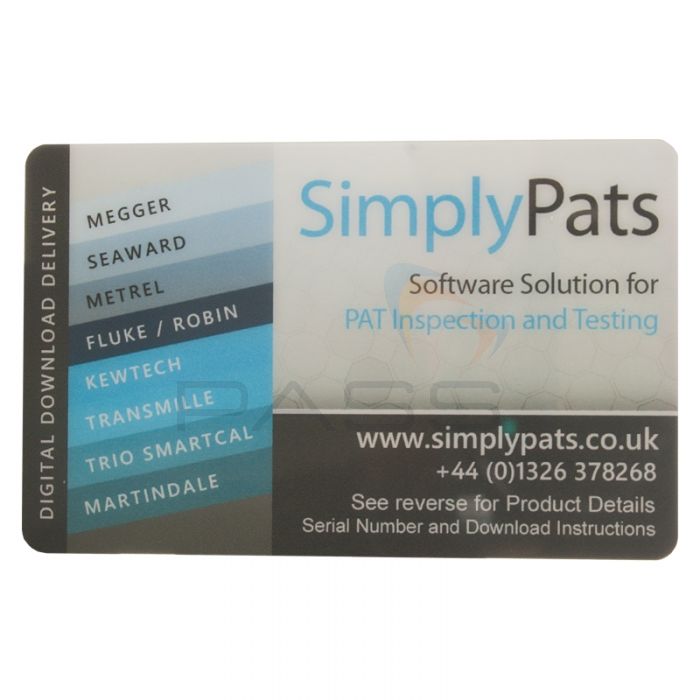SimplyPats V7 Manual Plus Software - Single User Licence

- Compatible with non-downloading PAT testers manufactured by leading brands
- Supports data transfer to and from the Kewtech KEWPAT App
- A comprehensive and versatile data management and reporting program
The SimplyPats V7 Manual Plus Software is compatible with non-downloading PAT testers manufactured by a vast array of brands including Fluke, First Stop Safety, Kewtech, Martindale, Megger, Metrel, Metrotest, Robin, Seaward, Sonel, Transmille and TRIO. The SimplyPats V7 Manual Plus Software's wide scope-for-use means that it can be used interchangeably with various PAT testers, accommodating for changes in the user’s equipment.
The SimplyPats V7 Manual Plus Software is a comprehensive reporting and data management software program; it includes the following features:
- Support for all non-downloading PAT testers via dedicated a Formal Visual and Electrical Test Manual Entry Screen
- Data entered manually or imported from apps developed by SimplyPats, such as the KEWPAT App, may be merged into a single data file
- Includes a range of customisable PAT reports and certificates (see below)
- All exported and printed reports are the same whatever the make or model of the user’s PAT tester
- Includes features optimised for contractors and companies performing in-house PAT tests and electrical risk assessments
- Invoicing with a pricing option
- Powerful data sort and group functions
- Advanced search options
- Retest management features: on-screen calendar, Outlook Export and printed reports
- Save three addresses (site’s, customer’s and invoivee’s) with each data file; this is particularly useful when testing in rented accommodation
- Flexible data management options
- Includes features optimised for users in Australia and New Zealand
Reports and Certificates
Reports and certificates created using the SimplyPats V7 Manual Plus Software can be customised to include the company’s logo and a digital signature. It is also possible to leave the signature space clear for manual signing.
Further to this, in addition to black & white and greyscale colour options, the SimplyPats V7 Manual Plus Software includes a Colour Scheme function allowing the user to customise documentation in accordance with company colours. Additionally, this feature can be used to apply colours to certain areas of the report in order to draw attention to specific information.
The SimplyPats V7 Manual Plus Software can be used to create the following reports and certificates:
- Appliance Register
- Appliance Register by Site
- Pass and Fail Report
- Detailed Pass and Fail Report
- Pass Report
- Fail Report
- Certificate of Electrical Safety Testing
- Current Appliance Report (very detailed)
- One Appliance Per Page Report (very detailed)
- RCD Report
- Microwave Leakage Report
- Folder Cover (for report pack)
- Photos Report (if images have been imported)
- Guidance Notes
- COP 4th Edition (reports designed around examples from the IET Code of Practice 4th Edition)
- PAT Testing Labels (templates and supported label stock required)
- Invoices
Documentation can be exported to print or email using the Print Sequence feature. It is possible to export reports and certificates in PDF, MS Word, MS Excel, HTML, Text and Tiff formats. Moreover, the SimplyPats V7 Manual Plus Software can export PDFs separately or can be used to merge individual reports into a single PDF document whilst printing each report to a specified printer.
Support for Kewtech’s KEWPAT App
The SimplyPats V7 Manual Plus Software differs from the SimplyPats Manual Edition Software in that it is able to support transfers of information to and from Android and iOS apps developed by SimplyPats, including Kewtech’s KEWPAT App.
Importing and exporting data to an Android app is possible using the SimplyPats V7 Manual Plus Software’s integrated Wi-Fi Data Utility feature; alternatively, data may be transferred using a USB cable, email or Cloud storage drive. If using an iOS version of a compatible app, data can be transferred via email or a Cloud storage drive. Please see the video below for further information.
Information saved to the KEWPAT App can be downloaded to the user’s PC, saved, and organised into reports using the SimplyPats V7 Manual Plus Software. As the Kewtech KEWPAT App functions as a PAT Testing Manual Entry Tool, it can record results determined using any non-downloading PAT tester, expanding the scope-for-use of the app and, by extension, the SimplyPats V7 Manual Plus Software. Please see the following video for further information regarding the manual entry of data into the Kewtech KEWPAT App.
Additionally, when the Kewtech SMARTPAT PAT Tester is placed in Remote Mode it is able to function as a downloadable PAT tester as it saves results to the Kewtech KEWPAT App. The user does not need to purchase a more expensive software program optimised for downloadable PAT testers in order to recover information saved by the Kewtech SMARTPAT Tester, adding this software's versatility. For an overview of how to use the Kewtech SMARTPAT Tester in conjunction with Kewtech's KEWPAT App, please see the following video.
The SimplyPats V7 Manual Plus Software is a comprehensive, adaptable and easy-to-use data management and reporting program compatible with a multitude of non-downloading PAT testers manufactured by various leading brands.
SimplyPats V7 Manual Plus Software Key Features
- Compatible with non-downloading PAT testers manufactured by brands including Fluke, First Stop Safety, Kewtech, Martindale, Megger, Metrel, Metrotest, Robin, Seaward, Sonel, Transmille and TRIO
- Can be used interchangeably with various PAT testers
- Support for all non-downloading PAT testers via a dedicated Formal Visual and Electrical Test Manual Entry Screen
- Data entered manually or imported from apps developed by SimplyPats, such as the KEWPAT App, may be merged into a single data file
- Includes a range of customisable PAT reports and certificates
- All exported and printed reports are the same whatever the make or model of the user’s PAT tester
- Includes features optimised for contractors and companies performing in-house PAT tests and electrical risk assessments
- Invoicing with a pricing option
- Powerful data sort and group functions
- Advanced search options
- Retest management features: on-screen calendar, Outlook Export and printed reports
- Save three addresses (site’s, customer’s and invoivee’s) with each data file; this is particularly useful when testing in rented accommodation
- Flexible data management options
- Includes features optimised for users in Australia and New Zealand
- Reports and certificates can be customised to include the company’s logo and a digital signature
- The signature space can be left clear for manual signing
- Black & white and greyscale colour options
- Colour Scheme function allows the user to customise reports and certificates to feature the company’s colours
- Colours can be added to reports in order to draw attention to specific information
- Includes an array of report and certificate templates
- Export separate PDFs
- Merge reports into a single PDF document whilst printing each report to a specified printer
- Appliance Register
- Appliance Register by Site
- Pass and Fail Report
- Detailed Pass and Fail Report
- Pass Report
- Fail Report
- Certificate of Electrical Safety Testing
- Current Appliance Report (very detailed)
- One Appliance Per Page Report (very detailed)
- RCD Report
- Microwave Leakage Report
- Folder Cover (for report pack)
- Photos Report (if images have been imported)
- Guidance Notes
- COP 4th Edition (reports designed around examples from the IET Code of Practice 4th Edition)
- PAT Testing Labels (templates and supported label stock required)
- Documentation can be exported to email or print using the Print Sequence feature
- Export reports and certificates in PDF, MS Word, MS Excel, HTML, Text and Tiff formats
- Transfer information to and from Android and iOS apps developed by SimplyPats such as Kewtech’s KEWPAT App
- Transfer data via the integrated Wi-Fi Data Utility feature, a USB cable, email or Cloud storage when using an Android app
- Transfer data via email or Cloud storage drive when using an iOS app
- A comprehensive, adaptable and easy-to-use data management and reporting program
- Compatible with a multitude of non-downloading PAT tester models manufactured by various leading brands
What’s Included?
- SimplyPats V7 Manual Plus Software - Single User Licence
SimplyPats V7 Manual Plus Software Technical Specifications
| System Requirements | |
| Microsoft Windows platform |
|
| Can be installed and run on some older operating systems, however, this is not guaranteed. | |
| Mac OS Platform | Runs on Mac hardware but will require one of the above Windows operating systems. |
| Hardware | AMD or Intel Processor 1Ghz or higher (2Ghz Preferred) |
| 1GB RAW | |
| 50MB free Hard Drive space, plus space for data files and photos | |
| For PAT Testers with Serial Port output: one free Com Port with Standard UART or USB Port (Requires USB to Serial converter), | |
| Minimum Screen Resolution 1024 by 768 | |
| Only USB to Serial Converters recommended by SimplyPats are supported | |