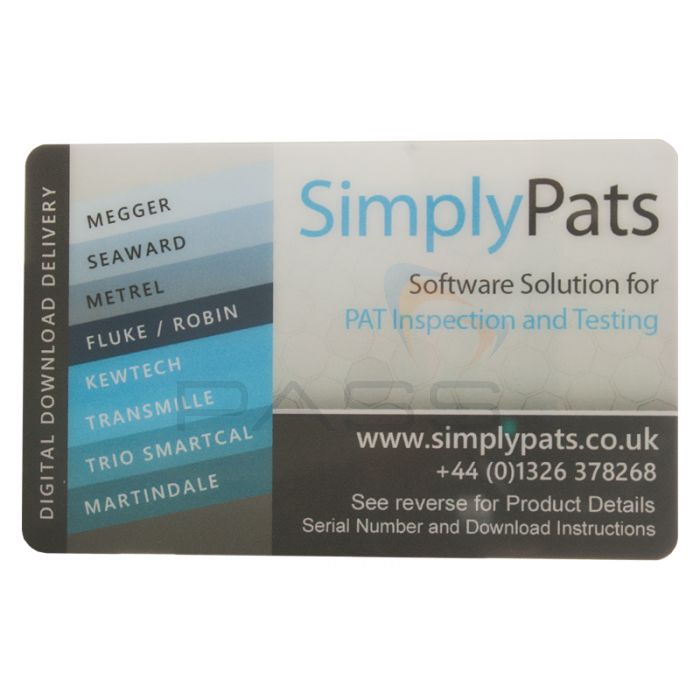SimplyPATS Manual Version 7 Software

- Manual entry of PAT testing data
- Compatible with most popular testers
- Print customised reports
SimplyPats V6 Manual Entry PAT Testing Software is aimed at users with non-downloadable PAT Testers. Asset and Test Data is input manually into the software, users can then take advantage of the many features found within SimplyPats to manage and process their PAT Testing results.
Up on purchase, you will receive an envelope containing a card and instruction documents with unique key numbers to enable you to access the software.
Simplified Input of Manual Test Data
The Manual Entry screen within SimplyPATS Manual v6 Software allows for easy entry of Portable Appliance Asset information and Test Data, this includes Appliance ID, Date and Time of Test, Site, Location, Retest Period, Appliance Description and Test Data, which includes Result, Test Limit and Status I.E. Pass, Fail or Skip.
Fed up of retyping the same asset every time? SimplyPATS Manual v6 asks if you would like to carry over the current Asset information to the next Asset.
Choose a set of User defined Test Limits from the pre-defined drop down boxes and the information will automatically populate the Test Limit fields, these are managed from the Maintain Test Limits screen and can be customised to show your own descriptions, i.e. CLASS I Test, CLASS II Test, CLASS I HAND HELD etc.
After the Test Limits have been entered you only need to enter the Test Results and press the Auto button to calculate the Status of the test, i.e. Pass, Fail or Skip.
Professional Looking Reports
A number of standard Reports are available, including; Appliance Register, Pass Report, Fail Report and Certificate of Electrical Testing.
Export Reports i.e. for Email
As well as printing Reports, SimplyPATS Manual v5 Software can save the results in Adobe PDF, MS Word and MS Excel formats. This is an excellent feature for customers who require the results in email format.
Retest Management
SimplyPATS Manual v6 Software offers a number of ways for you to manage asset retest dates. Simply use the Retest Calendar feature, which gives a graphical overview of Customers due for retest. Microsoft Outlook users have the option to send retest information as an appointment to Outlook.
Electronic Record of Test Data
Storing Test Data electronically allows you to duplicate the data for archive purposes or re-print/export Reports at any time.
SimplyPATS Manual v6 Software main features include
- Export test data in popular file formats, such as Adobe PDF, MS Word and MS Excel formats
- Advanced sort and group functions
- Bulk replace asset Information
- Spell check
- Invoicing
- Add customer details as well as invoice details
- Maintain PAT Tester
- Email data
- Import appliance descriptions from previous data file
- Add your details as well as logo and digital signature for the Certificate of Electrical Testing
- Backup data
- Set default data path, i.e. save data on a shared server
- Maintain test, repair and extra charges if using Charge/repair codes for invoicing
SimplyPATS Manual v6 Software supported PAT Testers
All manual PAT Testers are supported e.g.
- Seaward Primetest 50
- Seaward Primetest 100
- Seaward Primetest 200
- Metrel AutoPAT
- Martindale EasyPAT 1600
- Martindale EasyPAT 2100
- Martindale HANDYPAT 600
- Kewtech KT71
- Kewtech KT73 Plus
- Fluke 6200
- Robin 3000
- Robin 3500
- Megger PAT32
- Transmille 5080
- BATTPAT
- SimplePAT
SimplyPATS Manual v6 hardware/software requirements
- Windows 98, 2000, NT (Service Pack 4 or Higher), XP, Vista, Server 2000, Server 2003, Windows 7
- AMD or Intel Processor 800Mhz or higher (2Ghz Processor Preferred)
- 256MB RAM (512MB prefered)
- 10Mb free hard drive space
- Minimum screen resolution 800 by 600 pixels (1024 by 768 preferred)